

The portal is designed with user-requested features that benefit students, parents, and the district. The portal is device independent, enabling users to easily view assignments, attendance, academics, instructor pages, and much more from any device. For instance, Aspen recognizes when a parent is accessing from a mobile device such as a phone or tablet and automatically provides straightforward and user-friendly data on their student. Parents and students wishing to access even more information can also switch to the desktop view of Aspen. This view is the default version when Aspen detects that the user is accessing from a desktop device, such as a laptop, and contains additional functionality. Like the staff and administrative views of Aspen, the Parent Portal provides the district with complete control for displaying student data points, navigational elements, and advanced functionality that is suited to a desktop environment such as online course requests. The district can design the screen, templates, and home page elements that will control what parents and students see. This flexibility supports empowering student success because any data and initiatives that a district chooses to build inside of Aspen easily become available for parents and students. In addition to grades and attendance, which are also available in the mobile view, the portal provides access to digital versions of the Student Transcript, Credit Summary, Grade Point Summary, and Graduation Summary. These advanced tracking mechanisms provide additional methods to communicate student progress and promote parental involvement. With the Programs of Study in Aspen, schools can lay out the requirements for various career pathways and then use Aspen when counseling a student on the programs available to them. This is a view of the Graduation Summary feature which displays the completion percentage of each graduation requirement. Student course requests can also be fulfilled online. Schools can build a comprehensive course catalog, enabling parents to log in with their students to make their selections and alternates. These selections feed the robust scheduler Aspen has, helping to build the following year’s classes. The portal also has the capability to mirror most aspects of the Gradebook, providing users with real-time updates on assignments and grades as teachers enter information. For example, students have access to assignment details and comments, or feedback posted by the teacher. For online-enabled assignments, students are also able to submit homework online. This continuous feedback helps promote student success with timely insight into past performance and upcoming opportunities. Parents can also access digital copies of the most recent report cards or progress reports. Teachers and schools using the Aspen Pages feature can also provide timely information to students and parents about upcoming events, homework help, useful websites and resources, and additional learning opportunities. Parents can bring classroom topics into the home to reinforce daily lessons or explore enrichment activities. There are numerous other functions also available to the district that can be displayed in the portal. For example, schools can track student fees, and then students and parents can view all tuition-related fees, athletic fees, textbook deposits, and payments within the portal. AspenGO is the platform’s mobile interface for students and parents. Aspen Student Information System provides a platform to promote a successful education journey for students and their parents. Follett is always here to answer questions and supports you to make the most of our student information system.The Student and Parent Portal in Follett Aspen® Student Information System makes it simple for parents to stay up to date on their children's grades, attendance, late assignments, conduct, and other important information.

How the Aspen Student and Parent Portal Benefits Parents
How the Aspen Student and Parent Portal Benefits Students
How the Aspen Student and Parent Portal Benefits Districts
See Inside the Parent Portal
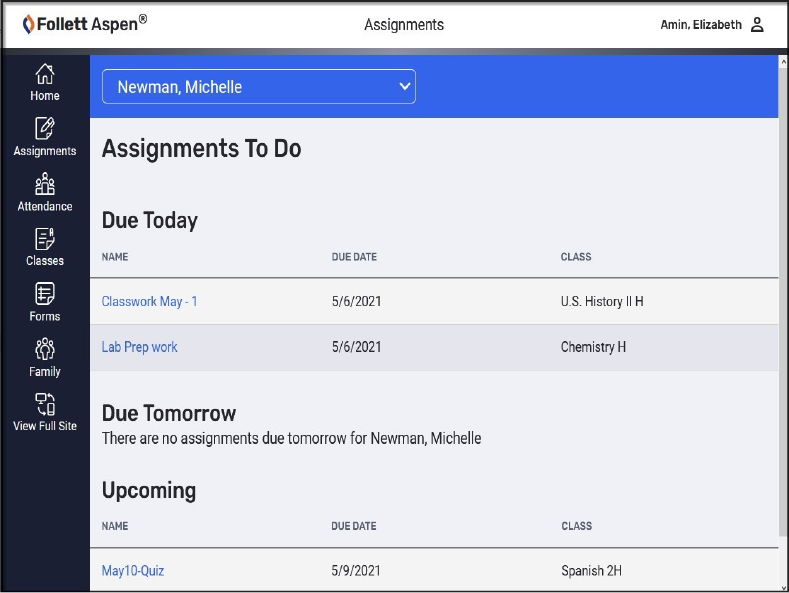
Desktop View
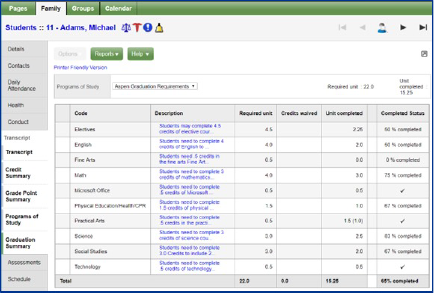
Graduation Summary
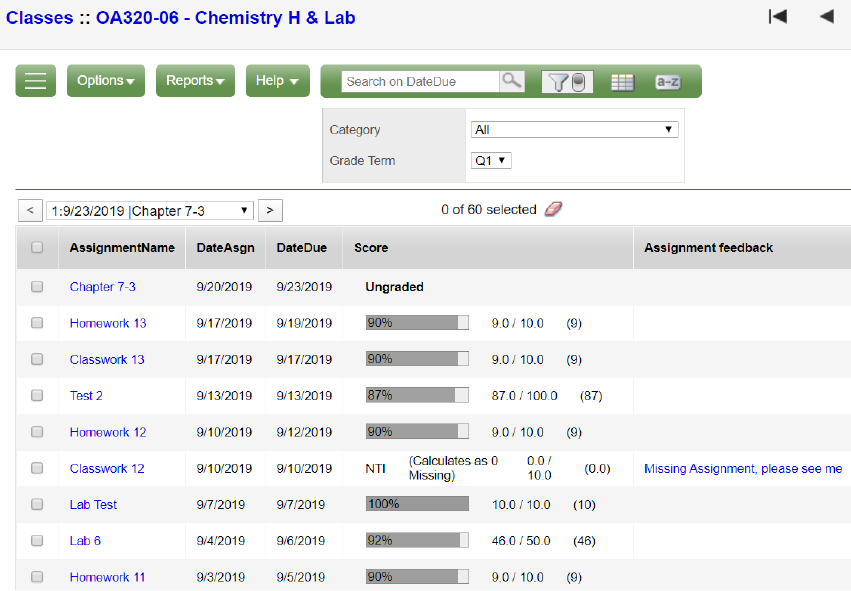
Student Assignments with Scores
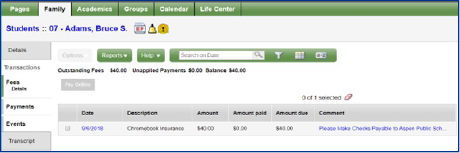
Student and Parent Portal Fee Schedule
AspenGO: Student Parent Portal Mobile Interface
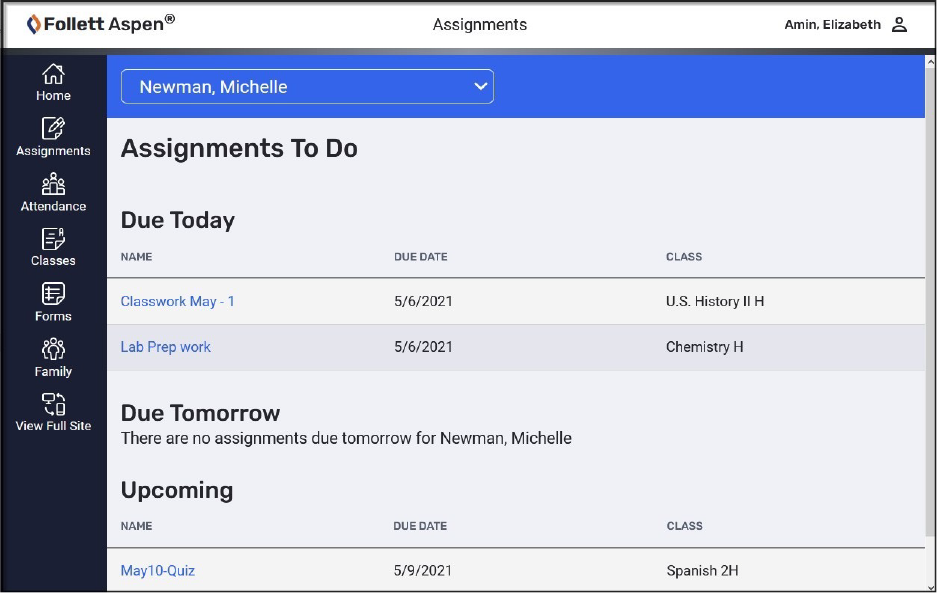
AspenGO Student Assignments - Tablet View
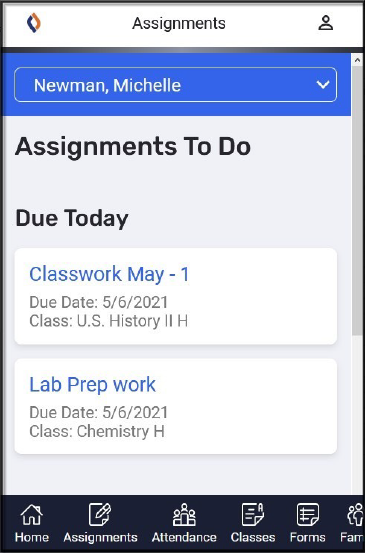
Student Assignments - Phone View
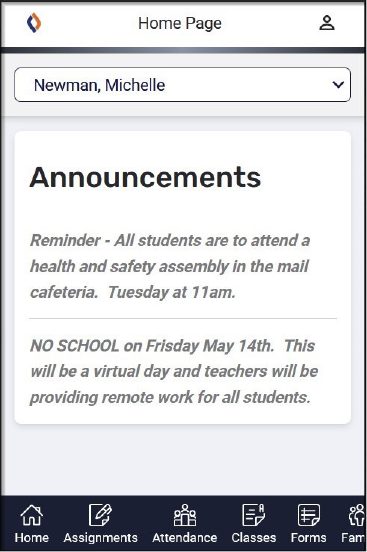
Student Homepage - Phone View
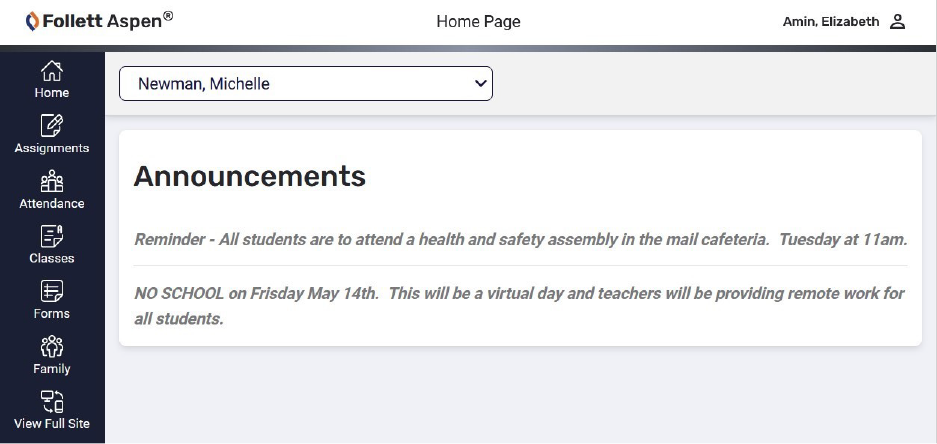
Student Homepage - Tablet View